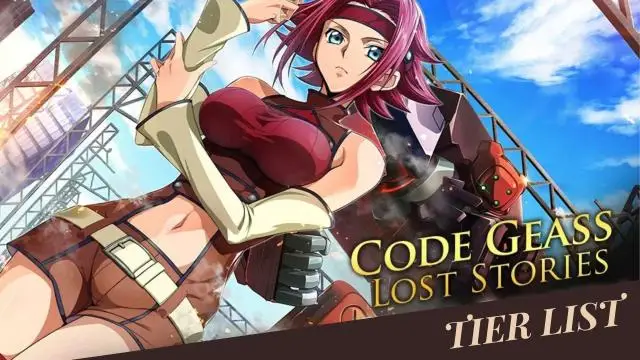Code Geass: Lost Stories
This, is your "Lost Story"
Code Geass: Lost Stories is developed and provided by KOMOE TECHNOLOGY LIMITED. LDPlayer offers the service only.
Overview
FAQ
Game Guides
Use LDPlayer to Play Code Geass: Lost Stories on PC
Code Geass: Lost Stories Over View
Code Geass: Lost Stories is an official game based on the popular series "Code Geass: Lelouch of the Rebellion." In this game, players team up with the protagonist Lelouch to fight against the Britannian Empire and experience an alternative perspective of the story. It features a captivating narrative, including both the main story and spin-offs, as well as a highly strategic real-time battle system. Players can create their own unique battle squad using various characters and Knightmare Frames from the anime. With high-quality 3D battle scenes, this game offers an exciting and immersive gaming experience.
Code Geass: Lost Stories Key Features:
- Highly Strategic Real-Time Battles: Engage in fast-paced battles where victory depends on proper placement of your squad's Knightmare Frames. Experience the thrill of commanding your team in intense skirmishes, with each move making a crucial difference.
- Create Your Unique Battle Squad: Utilize all the characters and Knightmare Frames from the anime to assemble your own powerful squad. Choose your favorite characters and Knightmare Frames to form a team that matches your playstyle, ensuring the strongest lineup for success.
- Immersive 3D Battle Scenes: Enjoy visually stunning 3D battle scenes that enhance the excitement and intensity of each combat encounter. Witness your favorite characters and Knightmare Frames come to life with impressive graphics.
- Intriguing Storytelling: Dive into a compelling narrative as you unravel the stories based on official spin-offs and game-specific side stories. Explore the Code Geass universe beyond the main series, including spin-offs like Code Geass: Akito the Exiled and Code Geass: Oz of the Reflection.
Playing Code Geass: Lost Stories on PC:
- Real-time battle system: Experience the highly strategic battles on a larger screen with precise controls.
- Detailed story: Immerse yourself in the captivating narrative with improved visibility and reading comfort on a computer.
- Enhanced graphics: Enjoy the high-quality 3D battle scenes and character designs with superior visual clarity on a PC.
- Flexible gameplay: Take advantage of the convenience and precision of a keyboard and mouse for precise character control and strategy execution.
Screenshots and Videos of Code Geass: Lost Stories PC

Why Play Code Geass: Lost Stories on PC with LDPlayer?
Multi-Instance
Remote Control
One-Click Macro


When playing Code Geass: Lost Stories, opening multiple instances s to run different game s, with synchronization, allows for operation of multiple s simultaneously. This is extremely helpful for managing multiple game s or coordinating teamwork during gameplay.
-
Video Recorder
Easily capture your performance and gameplay process in Code Geass: Lost Stories, aiding in learning and improving driving techniques, or sharing gaming experiences and achievements with other players. -
Keyboard & Mouse
In Code Geass: Lost Stories, players frequently perform actions such as character movement, skill selection, and combat, where keyboard and mouse offer more convenient and responsive operation.
How to &Play Code Geass: Lost Stories on PC?
-
1
and install LDPlayer on your computer
-
2
Locate the Play Store in LDPlayer's system apps, launch it, and sign in to your Google
-
3
Enter "Code Geass: Lost Stories" into the search bar and search for it
-
4
Choose and install Code Geass: Lost Stories from the search results
-
5
Once the and installation are complete, return to the LDPlayer home screen
-
6
Click on the game icon on the LDPlayer home screen to start enjoying the exciting game